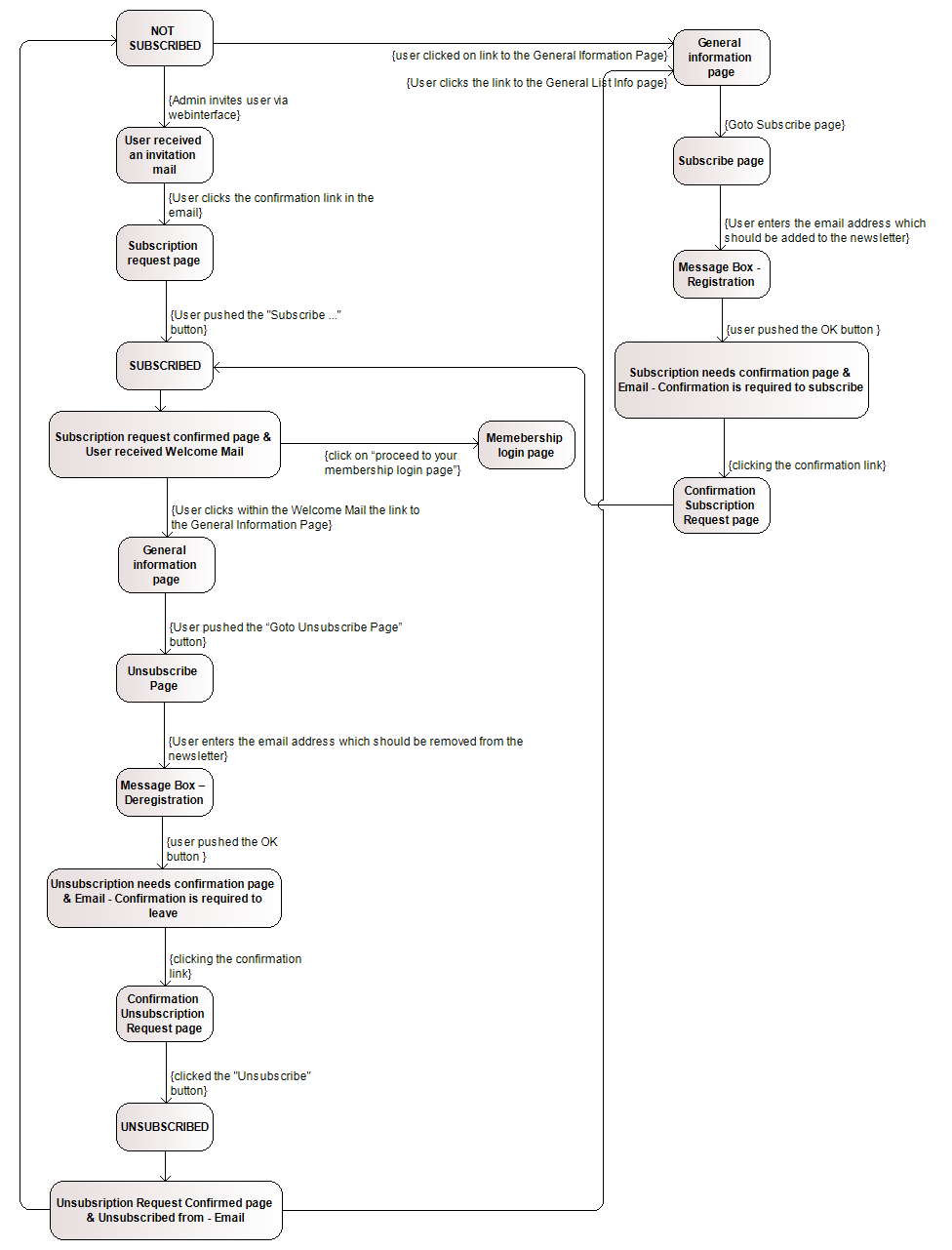 This document shows how to subscribe and unsubscribe members to a mailing list.
We show this by using the mailing list „Testme445“ as an example.
Use the name of your mailing list instead of „Testme445“ or
„LISTNAME“.
This document shows how to subscribe and unsubscribe members to a mailing list.
We show this by using the mailing list „Testme445“ as an example.
Use the name of your mailing list instead of „Testme445“ or
„LISTNAME“.
LISTNAME has to be substituted with the name of the list you are working on. We show this by using the mailing list „Testme445“ as an example.
https://mlist.tugraz.at/mailman/admin/testme445
After you logged in with your password you will see following configuration site:
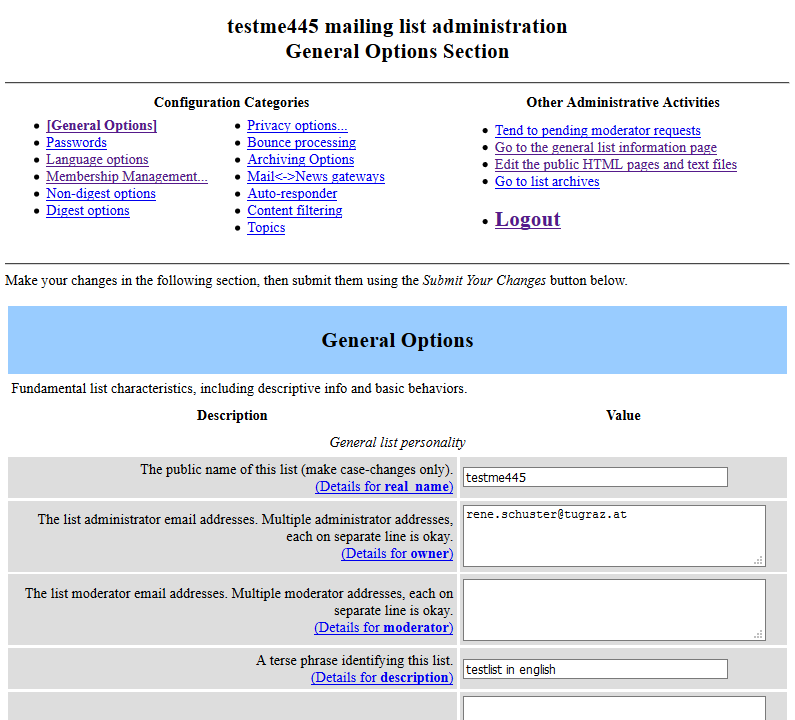
Click at "Membership Management …" and then in the submenu "Mass Subscription".
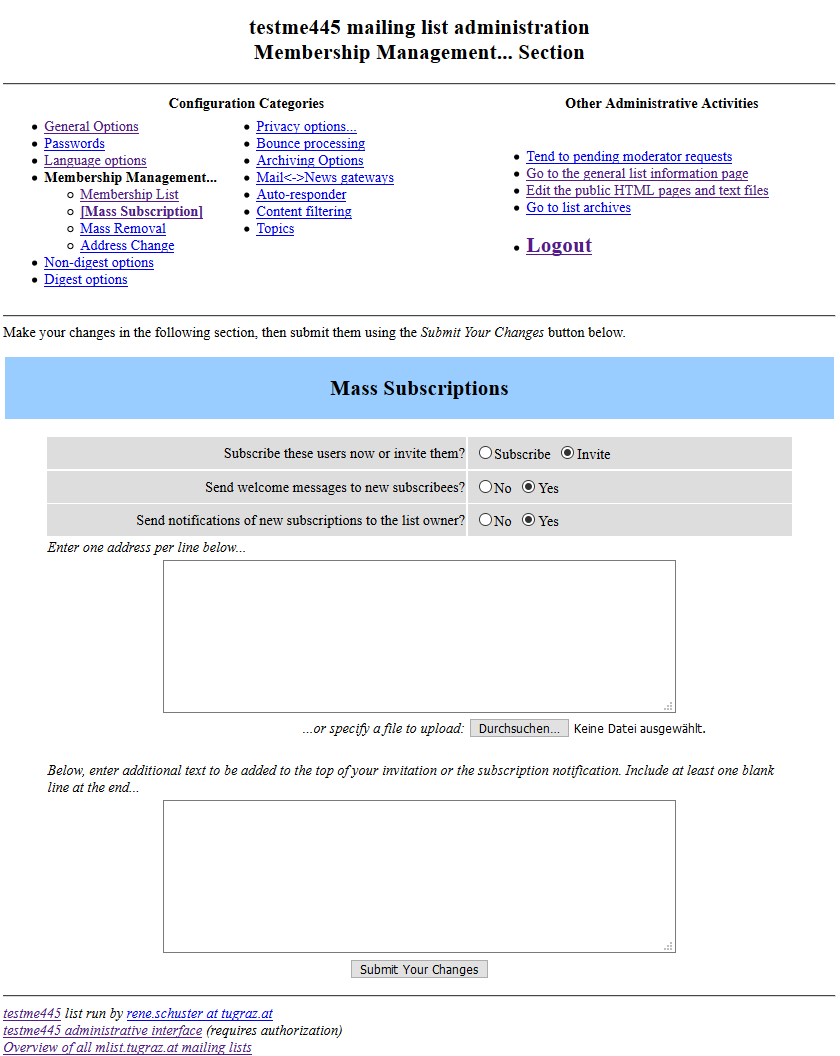
Now enter manually the mail addresses which should get an invitation to subscribe the mailing list. Optionally you can upload a .csv file which contains the mail addresses which should get an invitation to subscribe the mailing list.
In the second text box you can insert a text which will be added to the standard text of the invitation.
Subject: Your confirmation is required to join the Testme445 mailing list
YOUR CONFIRMATION IS REQUIRED You are invited to the newsletter testme445 REQUEST: You are requested to send your confirmation by clicking on the following website: https://mlist.tugraz.at/mailman/confirm/testme445/ab8fc5a3643a4e481f927a64e 82fb6871eccb1c4 IT IS IMPORTANT THAT YOU PLEASE CLICK ON THE LINK ABOVE IN ORDER TO RECEIVE testme445 INFORMATION. If you do not wish to receive any information from newsletter testme445, please ignore this email. For questions please contact testme445-owner@mlist.tugraz.at |
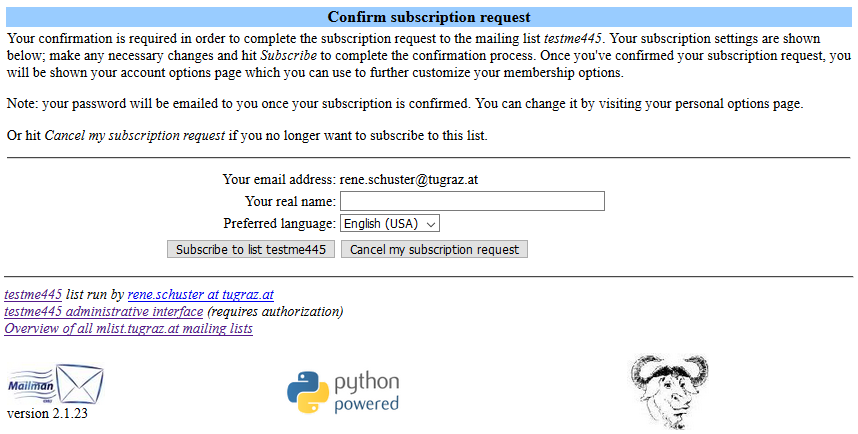
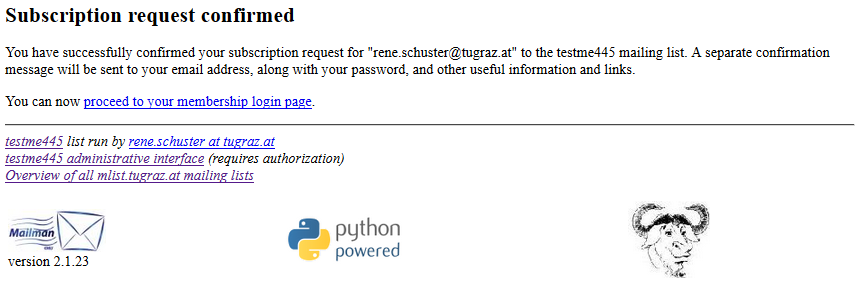
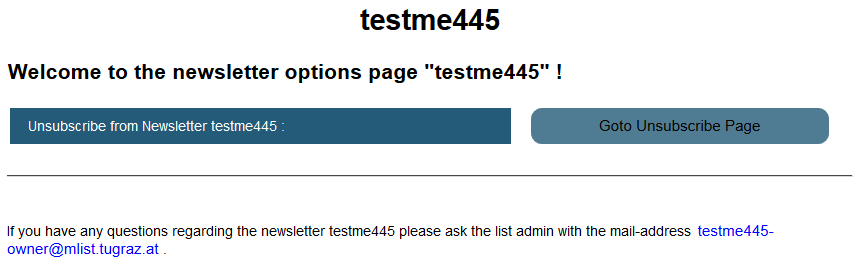
Subject: Welcome to the "Testme445" mailing list
Welcome to the Testme445@mlist.tugraz.at newsletter! If you ever want to unsubscribe you can find a link on the general information page: https://mlist.tugraz.at/mailman/listinfo/testme445 |
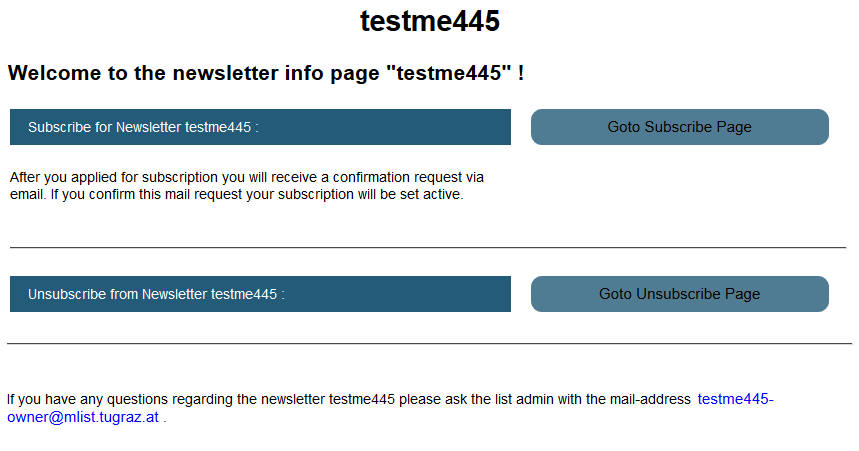
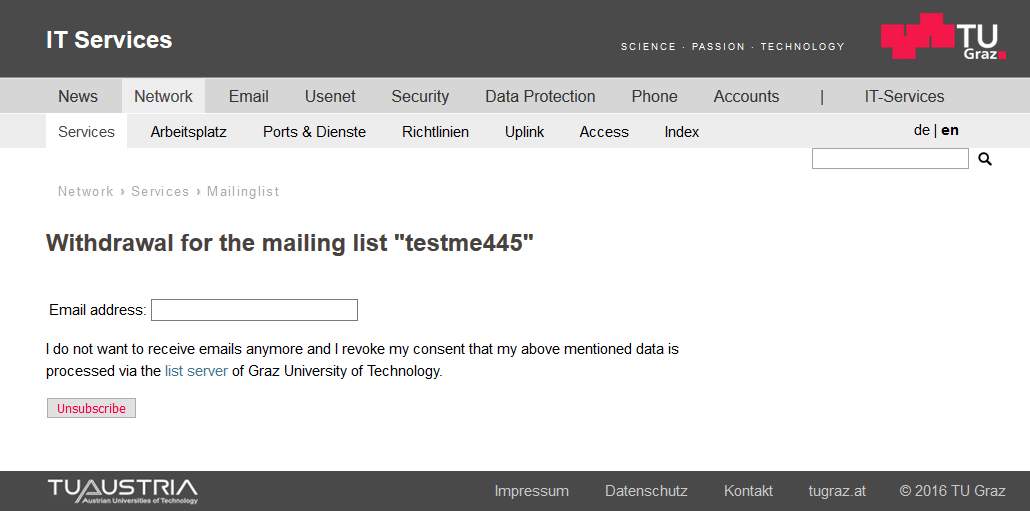
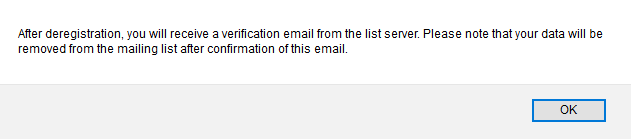
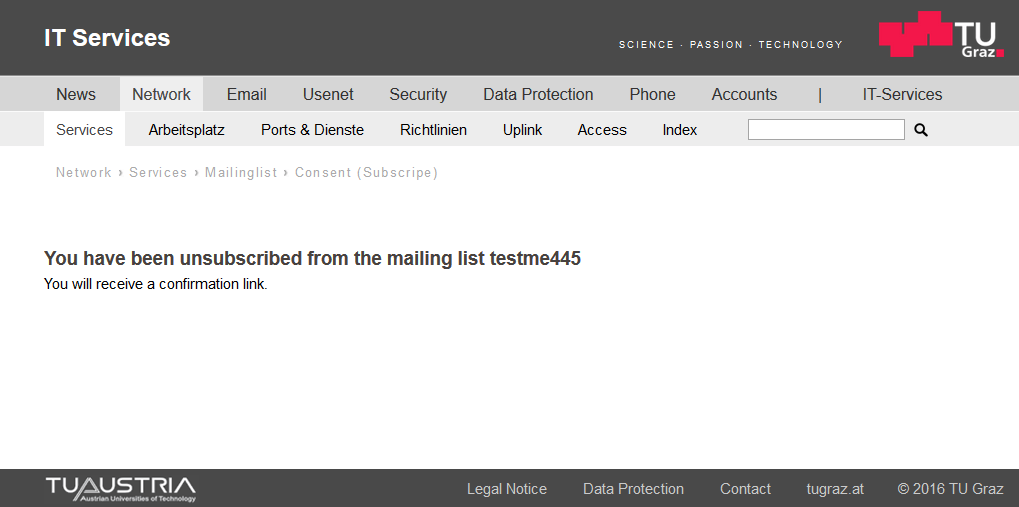
Subject: Your confirmation is required to leave the Testme445 mailing list
YOUR CONFIRMATION IS REQUIRED Newsletter removal confirmation notice for newsletter testme445 We have received a request for the removal of your email address vorname.nachname@tugraz.at from the testme445 newsletter. Please click on the following link in order to confirm your removal from our mailing list: https://mlist.tugraz.at/mailman/confirm/testme445/139e43cc170251975ebd73be2 a67d849be95fd8b If you do not wish to be unsubscribed from this newsletter, please simply disregard this message. If you think you are being maliciously unsubscribed to the list, or have any other questions, send them to testme445-owner@mlist.tugraz.at. |
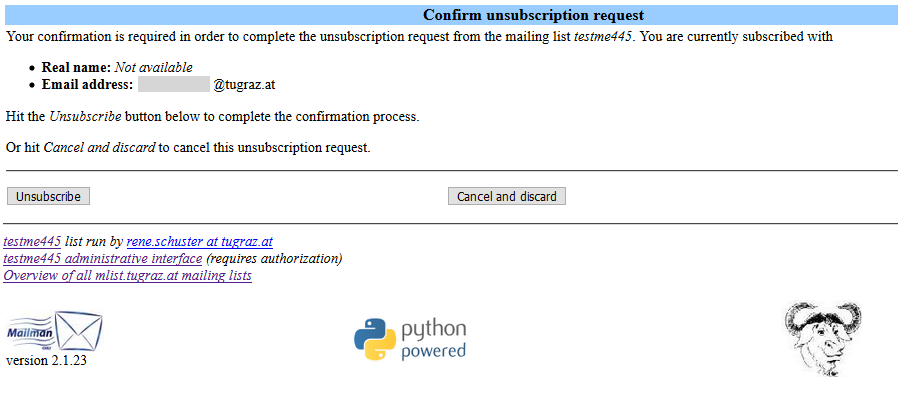
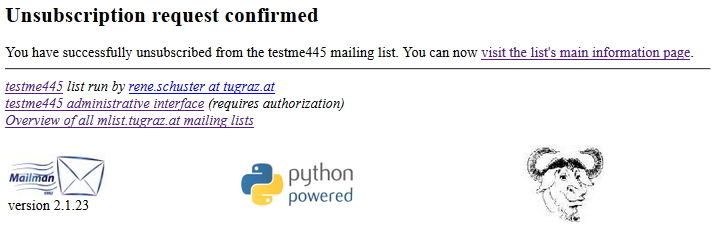
Subject: You have been unsubscribed from the Testme445 mailing list |
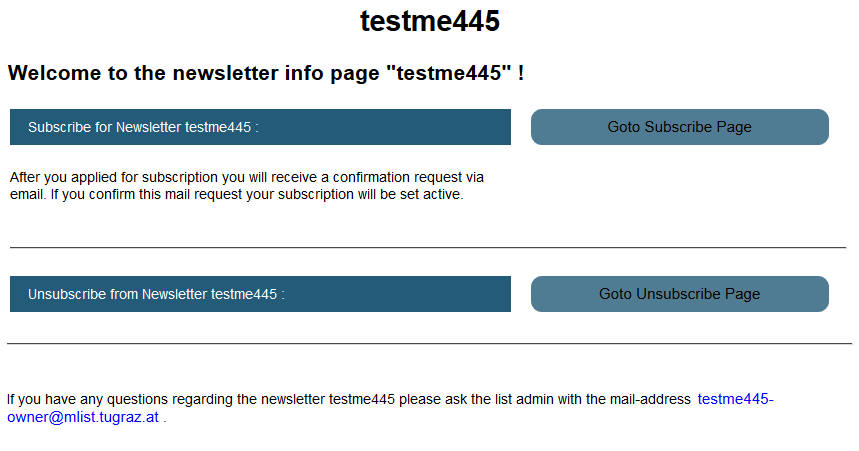
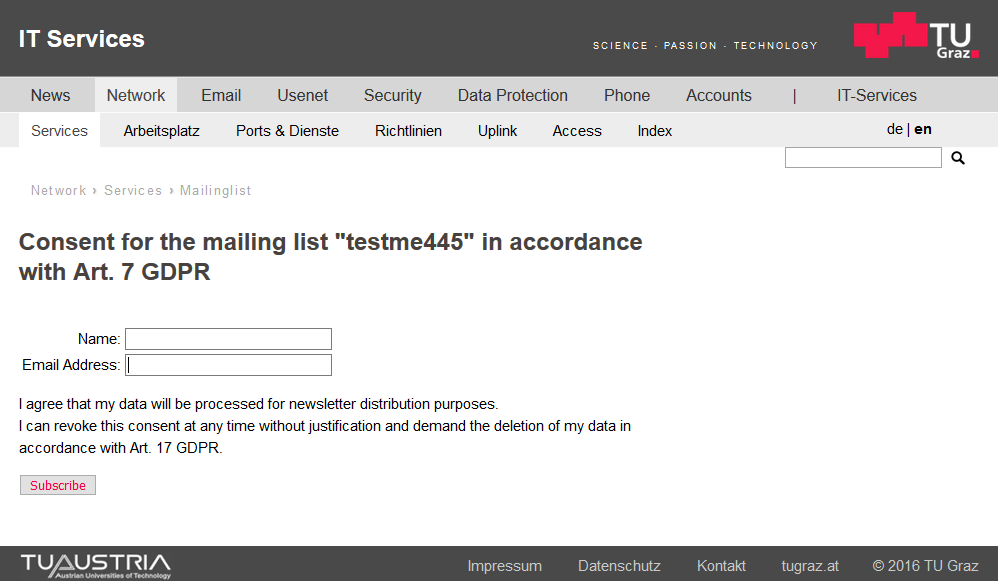
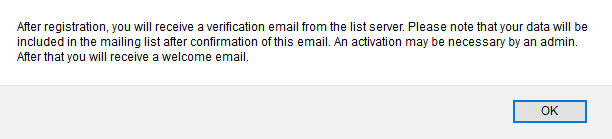
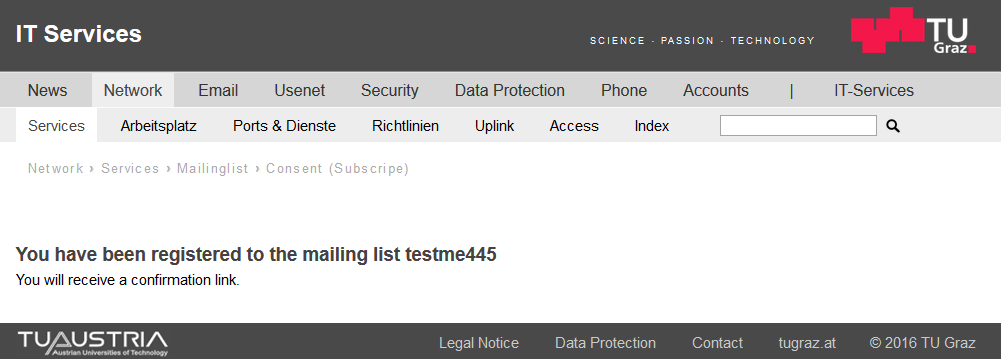
YOUR CONFIRMATION IS REQUIRED Newsletter subscription confirmation notice for newsletter testme445 We have received a request from vorname.nachname@tugraz.at for the subscription of your email address vorname.nachname@tugraz.at to the testme445 newsletter. To confirm that you want to be added to this newsletter, please visit this web page: https://mlist.tugraz.at/mailman/confirm/testme445/db99b4c23ef758d195f 0cfa9731901c597e97146 IT IS IMPORTANT THAT YOU PLEASE CLICK ON THE LINK ABOVE IN ORDER TO RECEIVE testme445 INFORMATION. If you do not wish to be subscribed to this list, please simply disregard this message. If you think you are being maliciously subscribed to the list, or have any other questions, send them to testme445-owner@mlist.tugraz.at. |
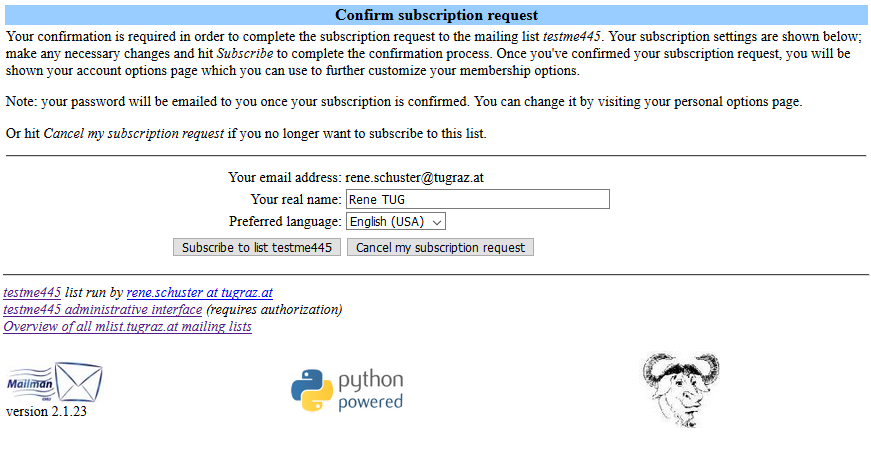
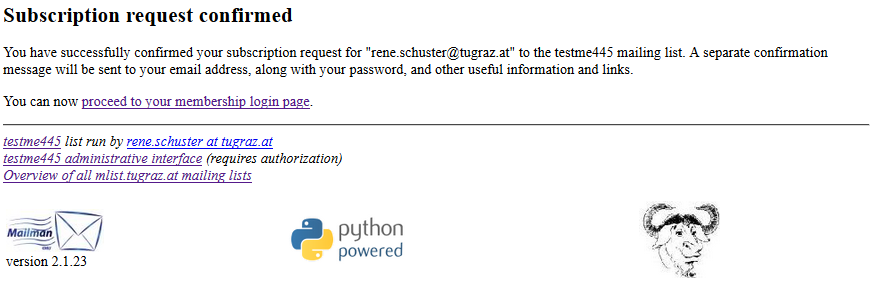
Subject: Welcome to the "Testme445" mailing list
Welcome to the testme445@mlist.tugraz.at newsletter! If you ever wish to unsubscribe you can find a link on the general information page: https://mlist.tugraz.at/mailman/listinfo/testme445 |
for unsubscribing via "General Information Page" see 1.7.