The registration procedure described below is only valid for employees of
partner companies of TU Graz.
For online pre-registration for studies at TU Graz
follow the description on our
homepage!
If you need an account at Graz University of Technology, but are not a member of Graz University of Technology and therefore do not have an account in TUGRAZonline, then open the page connect.tugraz.at and select the item "Register" or "Account Registration":
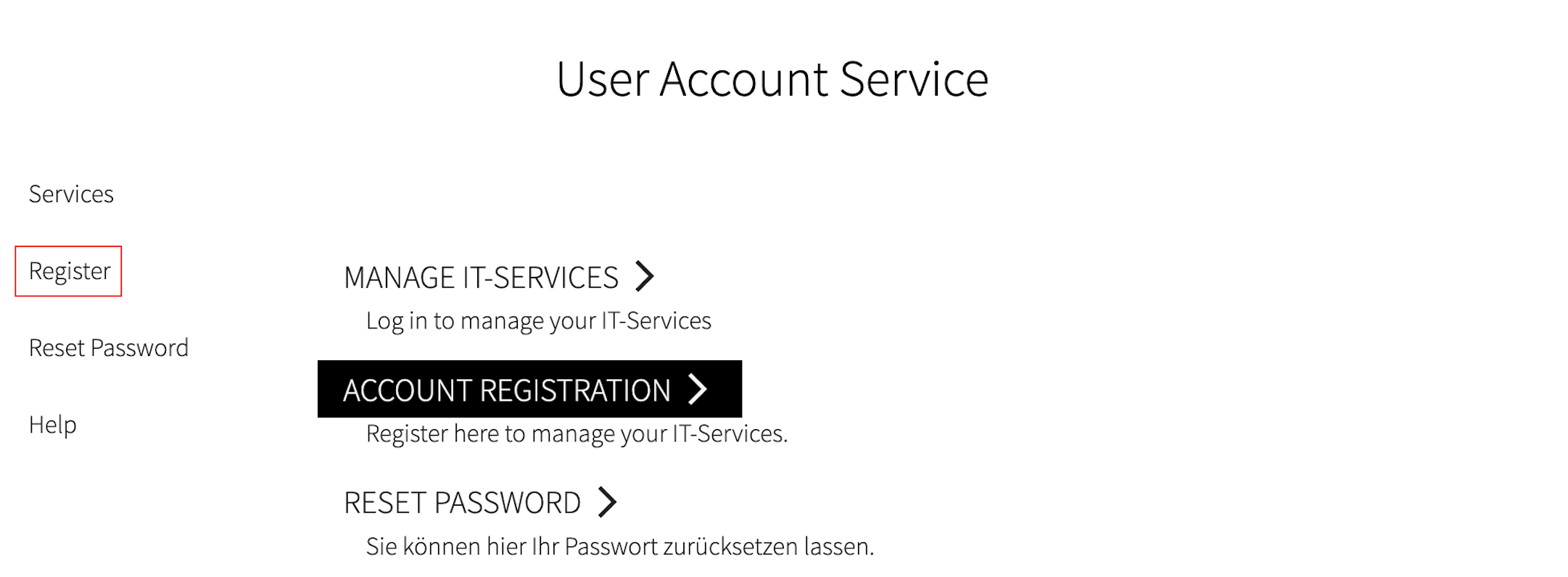
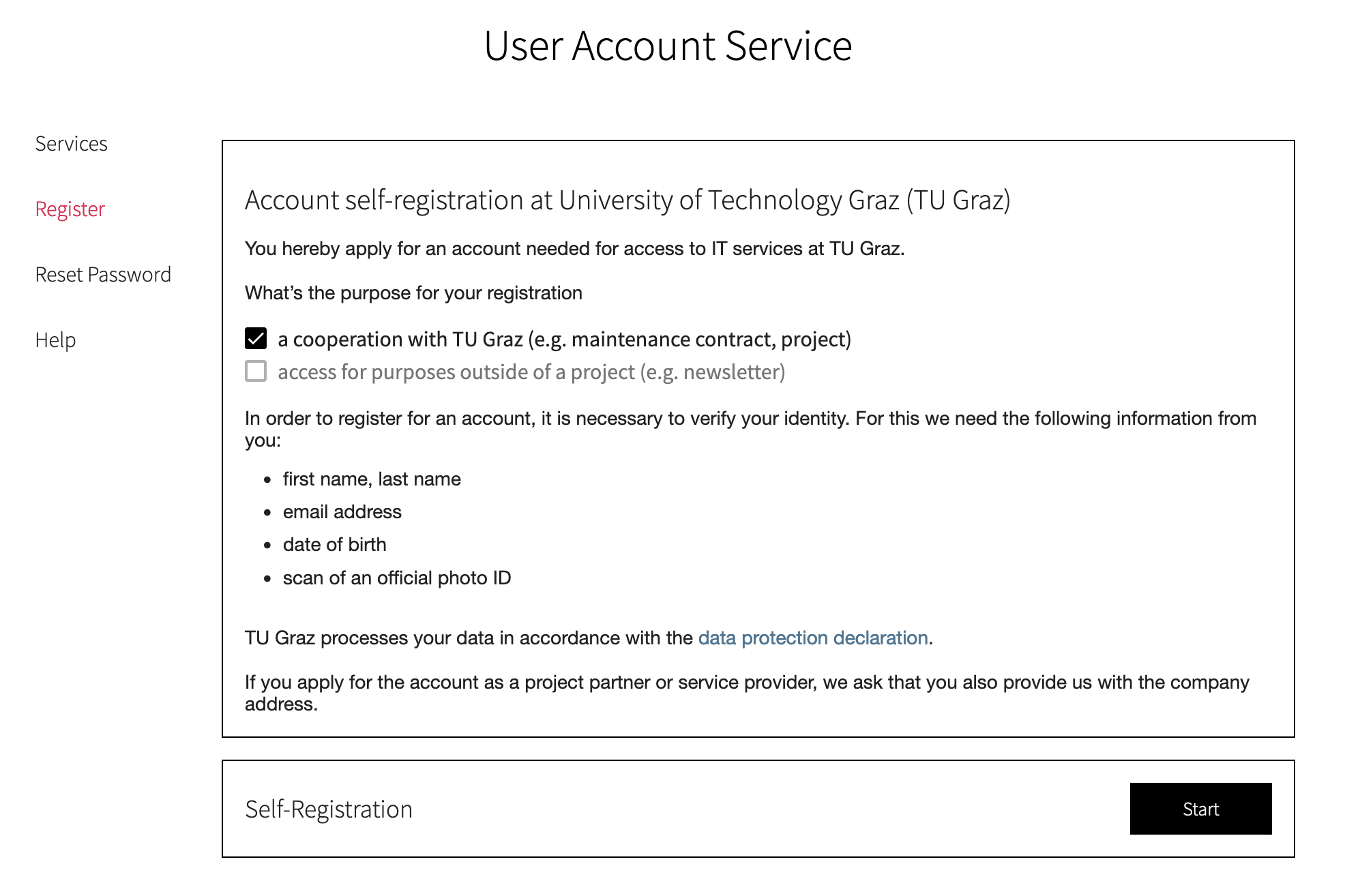
The username consists of lowercase letters and numbers only and must start
with a lowercase letter.
Please also note that the password must be at least 10 characters long,
contain at least 3 letters, 1 digit and 1 special character and that certain
standard phrases (e.g. 1234) are not accepted.
To speed up the processing, please indicate your contact person at TU Graz and the project title or similar:
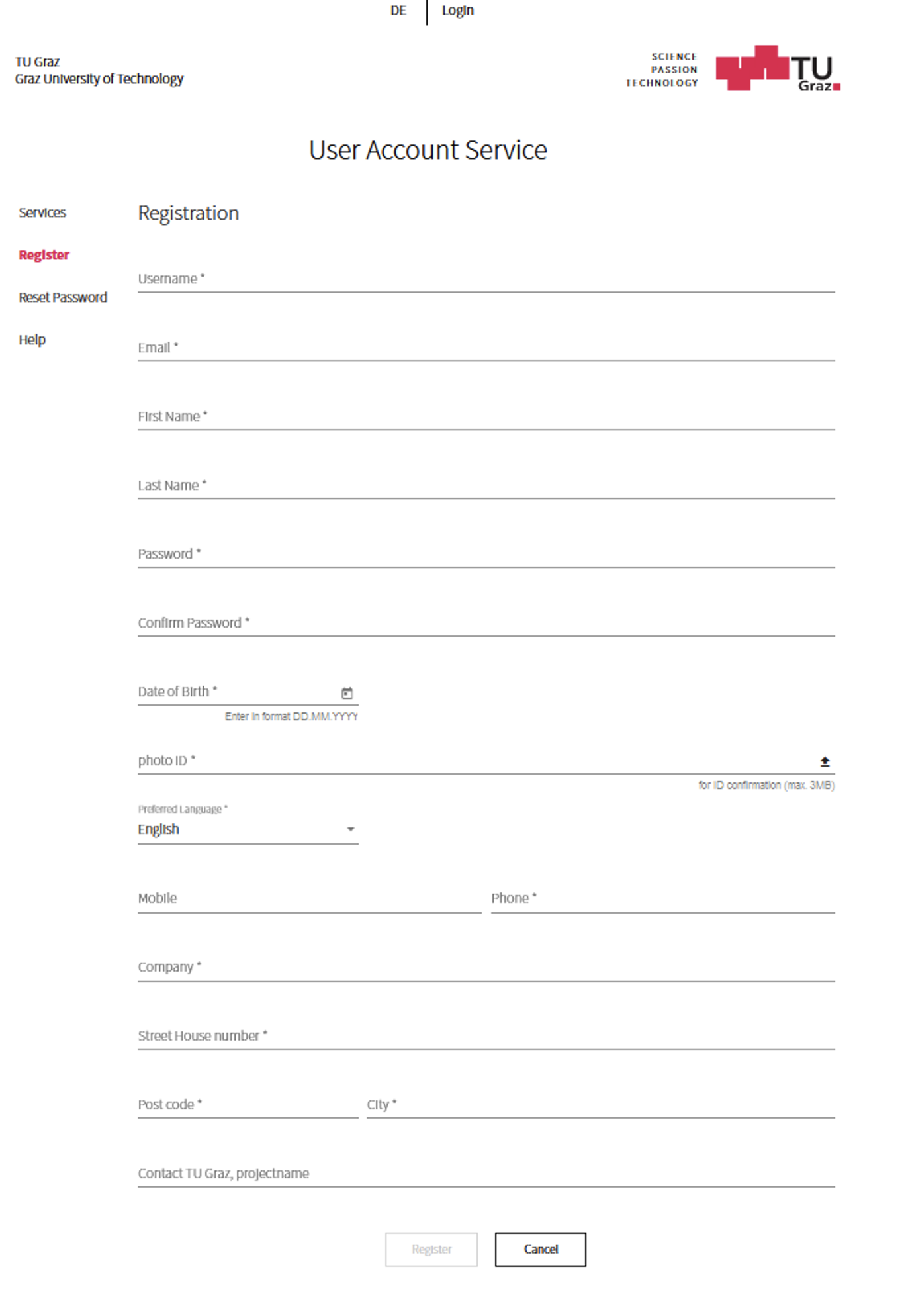
If this error message is displayed after pressing "Register"
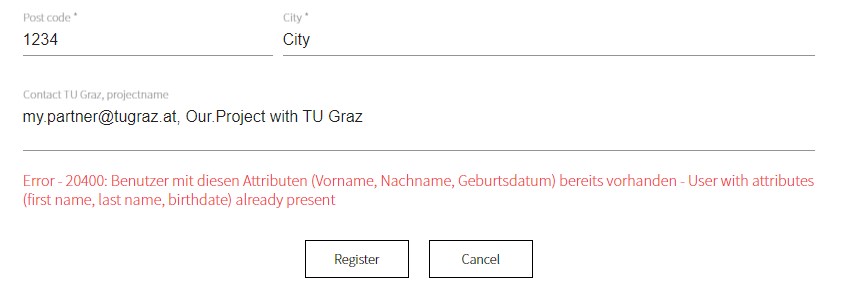
then contact data of you already exist in our user database and manual
matching is necessary.
In this case, cancel the self-registration and
send us the following data by email to
connect@tugraz.at: first name,
last name, date of birth, the desired username and a copy of an official photo
ID.
A member of our staff will contact you once the account has been successfully
set up.
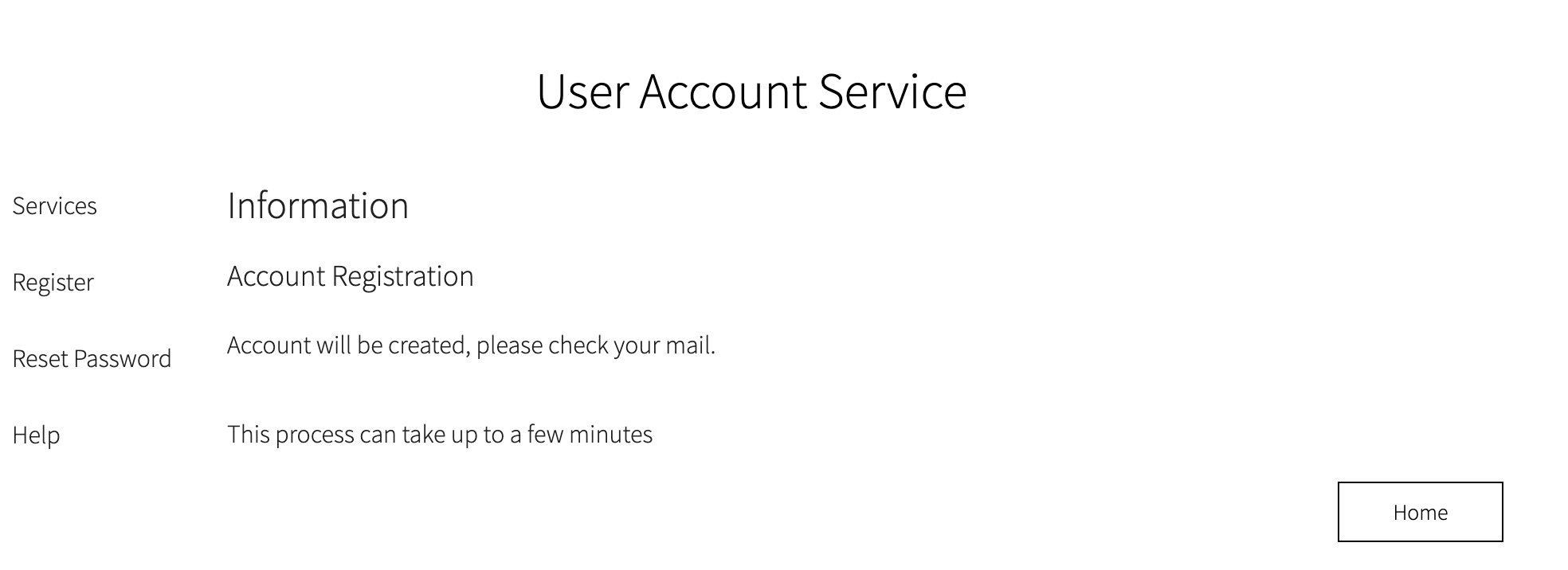
|
From: noreply@tugraz.at
Subject: TU Graz E-Mail-Verifizierung - TU Graz e-mail verification … - English Version - - English Version - - English Version - Hello …, You have registered for the service portal of Graz University of Technology. https://connect.tugraz.at/app/account/register/verify/… The following registration process will take 1 business day.
|
After clicking you will be shown the verification:
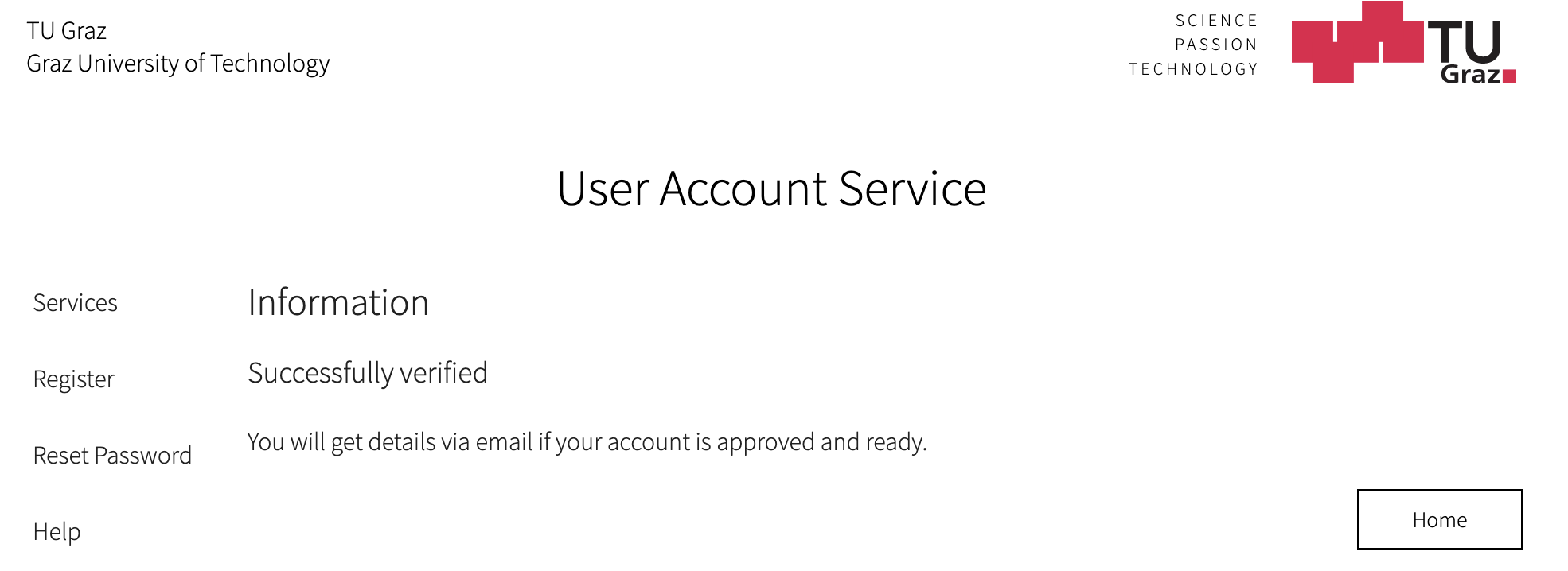
|
From: noreply@tugraz.at
Subject: TU Graz E-Mail-Adresse verifiziert - TU Graz e-mail-address verified … - English Version - - English Version - - English Version - Hello …, You have registered for the service portal of University of Technology Graz. The e-mail verification succeeded and your request has been forwarded.
|
Once the account is set up, you will receive another email:
|
From: noreply@tugraz.at
Subject: Ihr TU Graz Account ist eingerichtet - Your TU Graz account is ready … - English Version - - English Version - - English Version - Hello …, Thank you for joining our service portal. We would like to confirm that your account was created successfully, and you can now start to apply for our services via https://connect.tugraz.at/ If you have any issues logging into your account, reach out to us via it-support@tugraz.at.
|
Now you can log in to connect.tugraz.at
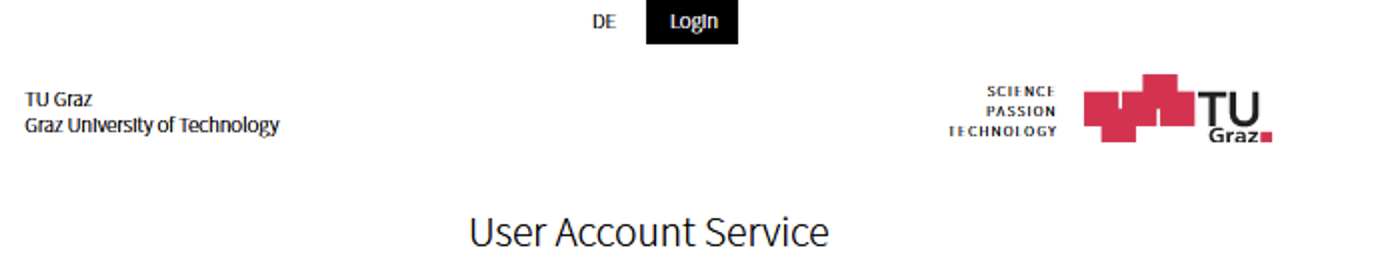
For most services at TU Graz you will then need a 2nd factor for login.